XGL and Gnome 2.14
Once again, having some more fun with Gnome 2.14. Though Gnome really doens't have a direct part in this instance other than handling the window session, the reason I say fun with Gnome is because thanks to the 2.14 release, the idea of using XGL is very possible. Now, for a little explanation.
XGL is a system similar to the X Windowing System. It, technically, is Xorg/7.0 with many enhancments. XGL is an Xorg type of system which handles the window drawing, and any other normal X functions. In a simpler sense, XGL does all the graphic parts of the computer. Along with that, is a program called Compiz which handles the real neat effects you can do thanks to XGL. Things include toggling between virtual desktops in a 3D cube style, "wobbly" windows, transluncency, and so on. Compiz just provides the system to handle all of these options. Together, they make for a real interesting desktop time.
Usability wise, it doesn't bring a whole lot to us. I do enjoy the cube changing part, but for the most part that's about all that happens efficiency and usability wise. The experience of making the desktop a different thing than what we've been used to for the past 20 or 30 years is the real neat part of it. Obviously, we see similar effects within OS X and the less-than-a-year to be Vista system, but it's nice to see that the F/OSS community is on its way. Now, into the good stuff a little.
First, if you look at this, you can see the translucency effect. Sadly I can't show you the fading menus, or the nice tab window changing, or the effect of spreading out all the windows with a few keys because of no real video capturing system, so I'll show you what I can.
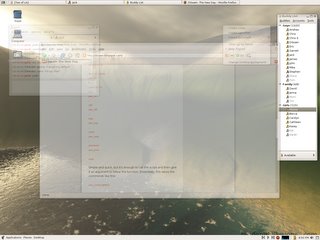
As you can see, windows=pretty and clear. Though some may argue that Windows has had this ability since Windows 2000. In reality, what needs to happen is that each individual program needs to be set to translucency and that's only if the program is written to use translucency. This isn't the case with XGL; Any window or menu/bar can be set translucent with some clicks. Granted, Vista will have a function more like this once it comes out, but as of 2000/XP, there's not real "translucency" support. It's been the same case in Linux also for a while. Plenty of KDE and other assorted apps have had hacks to be "translucent" but weren't truly translucent. So, this is real nice to be able to do.
Second image shows us the 3D cube panning between virtual desktops:

As you can see, this is a 3D show of all my current virtual desktops. Normally I found it to be annoying to have virtual desktops, but being able to change so quickly and easily between them makes it much more worthwhile to use. The only bad thing is that it's hard to send windows between virtual desktops which to some degree ruins the point. Apparently, though, there is a plugin for Compiz which provides for this type of functionability which is obviously good. Haven't tried this out, though.
Sorta neat I figured. Something more to look at than my last entry at least for you non-computing guys. Here's a few links which may be of interest to you.
http://justlinux.com/forum/showthread.php?threadid=145124
http://gentoo-wiki.com/HOWTO_XGL
XGL is a system similar to the X Windowing System. It, technically, is Xorg/7.0 with many enhancments. XGL is an Xorg type of system which handles the window drawing, and any other normal X functions. In a simpler sense, XGL does all the graphic parts of the computer. Along with that, is a program called Compiz which handles the real neat effects you can do thanks to XGL. Things include toggling between virtual desktops in a 3D cube style, "wobbly" windows, transluncency, and so on. Compiz just provides the system to handle all of these options. Together, they make for a real interesting desktop time.
Usability wise, it doesn't bring a whole lot to us. I do enjoy the cube changing part, but for the most part that's about all that happens efficiency and usability wise. The experience of making the desktop a different thing than what we've been used to for the past 20 or 30 years is the real neat part of it. Obviously, we see similar effects within OS X and the less-than-a-year to be Vista system, but it's nice to see that the F/OSS community is on its way. Now, into the good stuff a little.
First, if you look at this, you can see the translucency effect. Sadly I can't show you the fading menus, or the nice tab window changing, or the effect of spreading out all the windows with a few keys because of no real video capturing system, so I'll show you what I can.
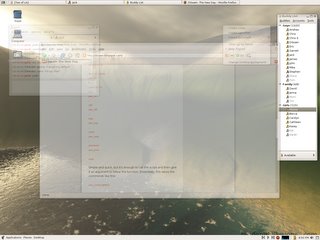
As you can see, windows=pretty and clear. Though some may argue that Windows has had this ability since Windows 2000. In reality, what needs to happen is that each individual program needs to be set to translucency and that's only if the program is written to use translucency. This isn't the case with XGL; Any window or menu/bar can be set translucent with some clicks. Granted, Vista will have a function more like this once it comes out, but as of 2000/XP, there's not real "translucency" support. It's been the same case in Linux also for a while. Plenty of KDE and other assorted apps have had hacks to be "translucent" but weren't truly translucent. So, this is real nice to be able to do.
Second image shows us the 3D cube panning between virtual desktops:

As you can see, this is a 3D show of all my current virtual desktops. Normally I found it to be annoying to have virtual desktops, but being able to change so quickly and easily between them makes it much more worthwhile to use. The only bad thing is that it's hard to send windows between virtual desktops which to some degree ruins the point. Apparently, though, there is a plugin for Compiz which provides for this type of functionability which is obviously good. Haven't tried this out, though.
Sorta neat I figured. Something more to look at than my last entry at least for you non-computing guys. Here's a few links which may be of interest to you.
http://justlinux.com/forum/showthread.php?threadid=145124
http://gentoo-wiki.com/HOWTO_XGL

0 Comments:
Post a Comment
<< Home